So…what is SEO? If you’re new to the concept of putting websites together, SEO (which stands for search engine optimization) is a very broad term used to describe the act of optimizing a website for inclusion in search engines. Most people will agree that there are generally two sides to SEO: on-page and off-page. I personally consider on-page SEO the only actual “SEO”, as the off-page stuff is essentially marketing and PR.
The on-page SEO is the stuff that you, or your web developer, have full control of within the confines of your own website. On-page SEO is all about the way your website is coded, the content of your website, the URL structure of your site, etc. There exists a plethora of misleading SEO info out on the web. It’s been compiling out there since the earliest days of the web. All the information about stuffing keywords into your pages, listing a bunch of cities, or services, hiding text, and all that good stuff… it’s all garbage. I find it both amusing, and unfortunate, that all those 1990′s SEO tactics are still floating around out there confusing and misleading people. The fact of the matter is that Google themselves have provided a very straightforward “getting started” guide to SEO which does a great job explaining the bulk of what actually needs to be done to create a search optimized website. Believe it or not, it’s not rocket science, it’s just common sense web development. You’ll also find extremely valuable information on MOZ.com’s on-page ranking factors outline.
If there is anything to be taken away from the information supplied by Google and MOZ on the topic of on-page SEO it’s that quality content and proper page structures are the primary key to SEO success. Of course, that’s not all there is to it. But for many industries, that may very well be all that’s required to gain rank on reasonably decent traffic pushing keywords. In more competitive industries, there’s a lot more off-page work that will be required to obtain rankings. The off-page SEO is the part that isn’t really my forte, so I won’t profess to know all the ins and outs of it. Link building, press releases, social interaction, and other such things that build awareness of your site from exterior properties are all encompassed by the off-page SEO side of the equation.
Getting back to the on-page side of things, I have put together a straight-forward checklist that I use when considering the on-page SEO of a site that I’ve built or that I’ve inherited. It’s far easier to put these items into action while building a website than it is to retro-actively introduce them…but that said, it’s not un-reasonable to bring an SEO expert into the picture after a site has been put together. It’ll just cost more.
A little SEO Checklist
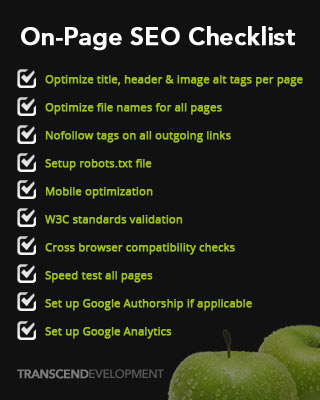
I won’t go into deep details on each of these items since they’re covered in Google’s SEO Guide and at great length on the MOZ website. But I will give you a little more info about the process I employ concerning each as well as why each of these items matters.
The Title / Header / Image Tags
The Title / Header / Image alt tags are the essential building blocks of HTML mark-up that search engines pay attention to when trying to get an idea of what each of your web pages is all about. It’s really kinda funny to me when I look at the average website, often created by so called “professionals” that mess up these simple details, in particular the Title tag! Think of your website as a book. The Title tag of each page in your website would be like the “chapter” titles of your book. Skim through any half way decently written book and you’ll find a list of chapter titles that are written in a way to describe what it is that the chapter is about. This is a concept that should be carried over to a website. Imagine skimming through the chapters of a book only to find they’re all the same! Or that they’re just the name of the book, over and over. This approach wouldn’t be helpful from a chapter of a book perspective any more than it is from a title of a web page perspective. So…don’t make that mistake. Very often, properly optimized title tags will be enough to kickstart your search visibility on its own. Header tags and image alt tags play a lessor role, but are vital when you’re dealing with more competitive industries.
Filename Optimization
The file names used for your web pages are yet another place that could potentially describe, to a search engine, the contents of the page. So, whenever possible, it’s a good idea to include appropriate keywords in them without going overboard. Google and MOZ go more in-depth over the differences in dynamic and static urls, but whenever possible, it’s a good idea to use a static url like “your-web-page.html” versus a dynamic url like “cgi-bin/pages.cgi?id=1″ or something like that. That’s not to say that dynamic urls can’t be indexed or achieve a decent rank. I’ve seen great success from sites, even recently, that have not been treated with rewrites on dynamic URLs. So I strongly believe that the filenames are a fairly minor part of the big picture. With that in mind, I would obviously opt for a prettier, keyword inclusive, URL whenever possible. But, hey…if budget and/or time precludes the ability to make that possible on a dynamic database driven website, it’s not the end of the world.
Nofollow Tags
You may have heard the term “link juice” being tossed around in SEO conversations. There is a lot of hocus-pocus about Google PageRank, PageRank sculpting, link juice and all that gobbledygook floating around. The basic idea is that a page that has some perceived value, when linking to exterior websites, will pass some of that perceived value on to the page to which it links. Some believe, by passing said value on to the linked website, value is removed from your own site. I take this with a grain of salt as I have never myself witnessed a website lose any form of PageRank or authority by linking to another website. Of course, I’ve never made a habit of linking to low quality websites. That said, I still employ the rel=”nofollow” tag whenever I casually link to another website that I’m not associated with. Outside of that, PageRank sculpting, or whatever term you want to use, seems to walk the fine line of “over-optimizing”…something Google frowns upon.
Robots.txt
The Robots.txt file is one of the more important steps to SEO. Most websites are built with many files and folders you simply would not want a search engine to index (ie, css or js folders). If you do not set up a robots.txt file and tell search engines not to index your folder full of alternative page layout ideas, guess what? They will! So, it’s important to set up this simple robots.txt file to ensure that search engine don’t go crazy and index EVERYTHING on your web hosting account. Believe it or not, the major search bots can find things you don’t expect them to. Nothing like someone checking out your business and finding a bunch of half baked ideas that you didn’t intend for anyone to see (yes, this comes from first hand previous experience). Ooops!
Mobile Optimization
Mobile optimization is a one of the factors that is gaining in importance every day. More and more people are giving up their bulky laptop in favor of a tablet or smartphone. If your site is not optimized for mobile devices by making use of responsive layouts or at the very least by employing a mobile version of the site… your going to run into a big brick wall sooner or later. If not from a position of SEO concerns (ie speed and compatibility issues), consider the impact on usebility for your audience. If I end up on a website that shows up like a postage stamp on my smartphone screen, I’m off to another destination. Your website should be able to properly size itself to the viewers screen, and that’s where responsive web design comes into play.
W3C Validation
Every website I build, I run through the W3C validator to ensure that the coding is error free. This does two things. 1, it makes me look like I know what I’m doing (I actually do…so…), 2, it helps prevent browser/device compatibility issues. A website that is full of errors and warnings can often appear perfectly fine in one browser and absolutely unusable in another (I’m looking at you Internet Explorer). Running your web pages through the validator will help eliminate most, if not all, of those issues.
Browser Compatibility
When I’m wrapping up a website, prior to handing it off to the client, I always check the site out in every browser on every device possible. A tool such as Browser Shots can be an immense help if you don’t have access to all the major players or are concerned with backwards compatibility. As I said before, W3C validation will help eliminate most issues with compatibility, but if you’re using some flashy jQuery or AJAX scripting on your site you may run into backwards compatibility issues you didn’t anticipate.
Page Speed
Another good idea is to check the speed of your pages. Particularly the ones that are vital to your business, such as the category or product pages of an ecommerce site. Page loading speed is a major factor in on-page SEO. So, using a tool like Pingdom is extremely helpful in determining how long it takes to load any given page. It also gives you a break down of all the items on the page and how long it takes for each to load, which will help identify issues that might be coming from oversized images, third-party script libraries and the like. If something is bogging down the page speed, do away with it or find a way to compress or otherwise optimize it.
Google Authorship
Google Authorship is something you’ve undoubtedly seen in Google’s search results, and maybe didn’t know it had a name and/or that you could make it happen for your own site. I set this up on websites I build that utilize a blog of some sort. It’s simple and it gives your site a leg up in search results by provide a nice little mug shot of the author of the “post” or “article” next to its listing in Google’s results. Google does a good job explaining the what’s and how’s and all that good stuff, so have a look at their info on Google Authorship and employ it if applicable.
Google Analytics
Last, but not least, I install Google Analytics on each site I work on. It’s great to do all the above to ensure your website is properly optimized, but if you have no way to quantify the success of your work…well…what’s the point? Chances are you are already well aware of Google Analytics. It’s an irreplaceable tool for measuring and monitoring your websites traffic. Within it is a wealth of knowledge on the traffic coming to your website and the activities of that traffic once on your website. It can only obtain that information from the time in which it’s installed on a website, so don’t wait to put it on later, it will not retroactively obtain this information. I would imagine there are college courses these days that teach semester long classes on how to use Google Analytics. And even then, you probably would still have questions. It’s an ever evolving tool and, for those getting their first looks at it now, it can be extremely overwhelming. For that reason, I suggest you spend time getting familiar with it by watching some of the videos Google provides on the subject and/or by discussing it with an Analytics professional.
A Word on Sitemaps
For several years the process of creating XML sitemaps of all of your websites internal links to submit to Google / Yahoo / Bing has been part of my standard SEO routine. Not long ago I read an article on MOZ suggesting that it was better to let the search-bots naturally crawl your website as opposed to feeding them the whole thing on silver platter. I was skeptical. Then I tried it on a large scale ecommerce project at the beginning of this year. And much to my amazement, the site in question had been nearly completely crawled and indexed and began gaining rank on major keywords within days. So…is an XML sitemap a necessary part of the SEO process anymore? Google still has it as a recommendation within the Webmaster Tools panel. But, it really does seem that the Google-bot is doing a much better job finding and ranking pages naturally so, until I see proof to suggest otherwise, I won’t be doing the XML sitemaps anymore.
Oh…so that’s SEO?
Yes, I’ve probably missed some things. Some of the things I do to optimize a site I probably do without even thinking about it. I have probably said some things that other SEO experts will disagree with, and some of what I’ve written may not be true as of tomorrow. With SEO in mind, the target is always moving and always changing shapes. It is for that reason that if you ask a selection of SEO experts the same question you’re likely to get a selection of varying and often conflicting responses. Further proof of the constantly shifting landscape is well documented by MOZ’s Google Algorithm “weather report” known as the MOZCast and their historical overview of Google algorithm changes.
So…what is SEO you ask? Well…how much time have you got? ;) I hope you find some value here and best of luck with your SEO efforts! Please feel free to contact, comment, expand upon, ask questions, etc etc.