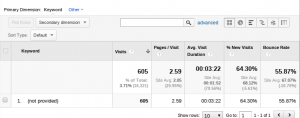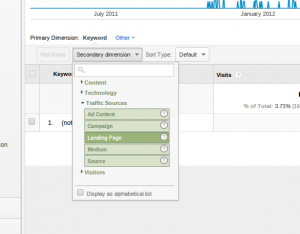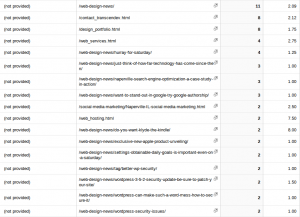Some time ago Google made it so that, when logged in while searching, the keywords you use don’t show in the 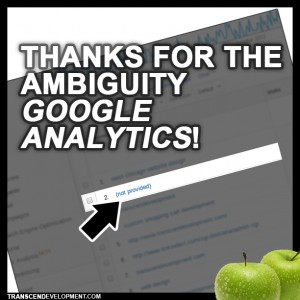 Google Analytics accounts of the sites you visit. Much to the shagrin of web marketers everywhere. So for example if you went to Google while logged in and searched for “custom web design” and made your way to my website, in my Google Analytics I would see “(not provided)” instead of “custom web design“. How useful!
Google Analytics accounts of the sites you visit. Much to the shagrin of web marketers everywhere. So for example if you went to Google while logged in and searched for “custom web design” and made your way to my website, in my Google Analytics I would see “(not provided)” instead of “custom web design“. How useful!
Is there any solution to this? The answer is yes and no. No, you can’t know exactly what keywords were entered. But yes, you can at least use other information in Google Analytics to at least get a better idea of what those “(not provided)” folks were looking for on your site. Here’s what to do:
First, log into your Google Analytics account. And for those that don’t already know, you can find your Keyword reports by clicking “Traffic Sources” > “Source” > “Search” > “Organic”. This will give you a list of all the keywords people used to find your site in whatever period of time you’ve selected (by default, the past month). For many people the top keyword will be the dreaded (not provided). Click on (not provided). And you will see this:
Still not helpful right? Well, let me show you how it can be. If you click on the “Secondary dimension” drop down just above, you will see a window with other information that you can look at from these visitors. Click on “Traffic Sources” > “Landing Page”:
Once you’ve done that you will see a breakdown of all the landing pages that those ambiguous visitors arrived at. If your site is put together properly and your content is broken down into pages that are optimized for the different subjects of your site this can give you a pretty good insight into the keywords the visitors likely used, as the landing pages are likely to be related to those keywords. You should see something like this:
If you haven’t optimized your site properly, or broken your content down into specific topic based pages, you might want to consider doing so so that you can make use of this. More and more people are searching Google while logged into their Google account. Overtime, your keyword reports in Analytics may likely become a large listing of (not provided)‘s. So, break your content down so each page is as focused as it can be, and you’ll be able to use the landing page information to determine what people are likely using to find your site.